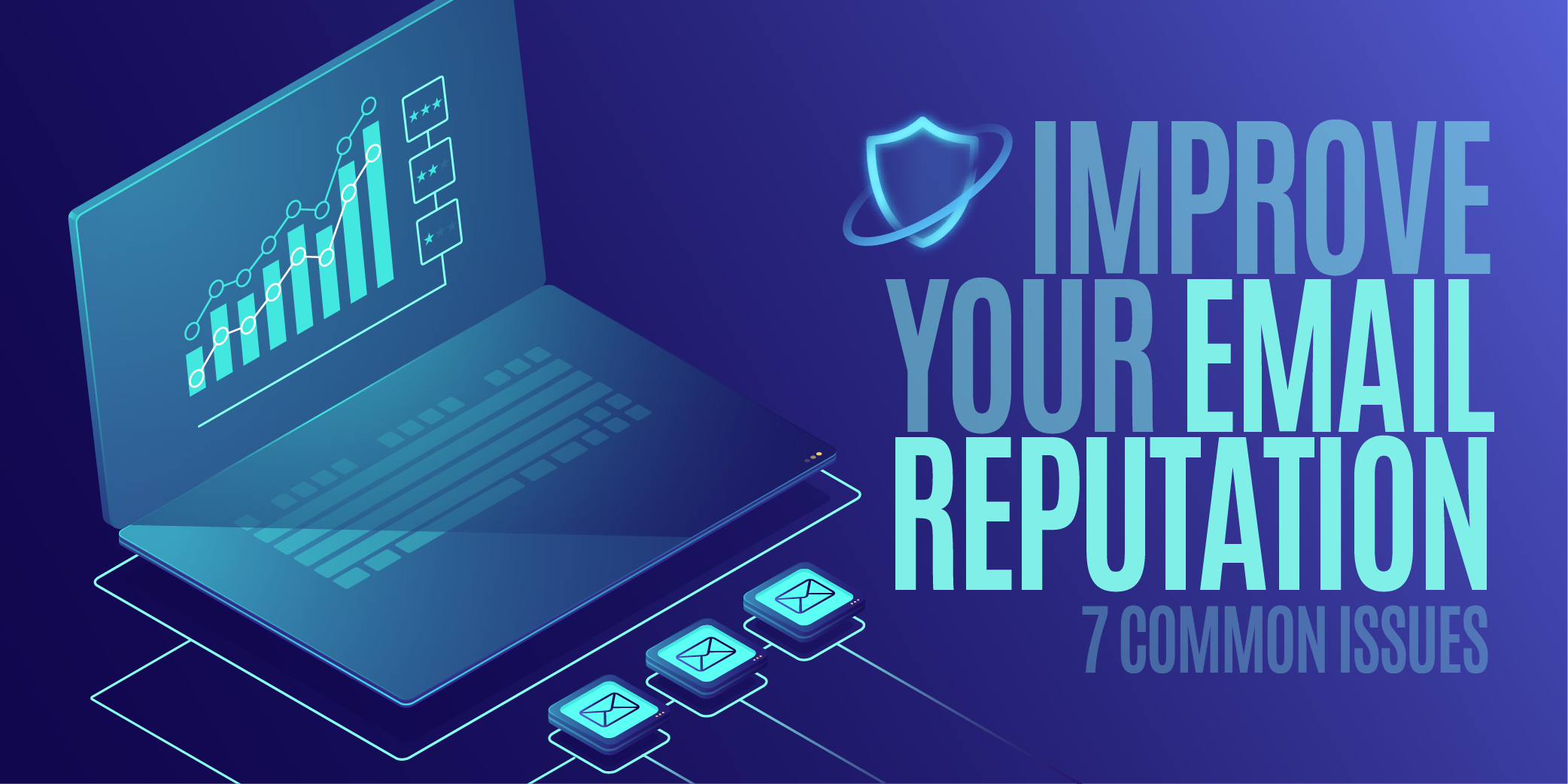If you send marketing campaigns or onboard new users, you already know how important accurate email data is. But even the most carefully managed lists can decay over time. Typos, disposable domains, and inactive mailboxes quietly creep in leading to bounces, wasted spend, and poor deliverability.
The good news? You can verify an email address without sending a single message. These simple methods help you keep your data clean, protect your sender reputation, and make sure every contact in your system is genuine.
Why you should verify emails without sending
Many marketers only spot bad data after sending a campaign — when bounces, unsubscribes, or spam complaints appear in the results. By then, the damage is done.
Verifying email addresses before you hit send helps you avoid those issues altogether. It keeps poor-quality data out of your system and saves time fixing problems later.
When you verify emails up front, you:
- Reduce bounce rates
- Protect your sender reputation
- Improve inbox placement and engagement
- Save time and resources on invalid contacts
It’s a simple step that delivers long-term value across every campaign.
Five ways to verify an email address without sending one
Email verification is all about confirming that an address is real, active, and safe to use without sending a message. Here are five reliable methods to do just that.
1. Check the email address syntax
Start with the basics. Every valid email address follows the same format: local-part@domain.
For example: emma.smith@example.com
If an address doesn’t follow this pattern, it’s invalid. Syntax checks catch easy mistakes (like missing “@” symbols or extra spaces) before they cause problems in your campaigns.
2. Validate the domain (MX record lookup)
You can do this by looking up MX (Mail Exchange) records, which confirm whether the domain is active and has a mail server set up. If no records are found, that address isn’t going anywhere.
This can be done manually using free online MX lookup tools such as MXToolbox or other DNS lookup services. These tools quickly show whether the domain is configured to receive mail — a key indicator of whether an address is likely to be valid.
3. Connect to the mail server (SMTP check)
This step goes a little deeper. Using SMTP (Simple Mail Transfer Protocol), a verification tool connects to the recipient’s mail server and simulates the start of an email delivery — but without sending a message.
The server’s response shows whether the mailbox exists and can receive emails. It’s one of the most accurate ways to verify an email address without sending an email, especially when combined with syntax and domain checks.
You can perform SMTP checks manually using command-line tools like Telnet or PowerShell, but it’s a complex process that requires technical setup and permissions from your email host.
4. Check blocklists and risk databases
Some email addresses and domains are linked to spam, abuse, or malicious activity. Sending to them can damage your sender score or even get your domain flagged.
You can check blocklists manually using free public tools such as Spamhaus, MXToolbox, or other DNS-based blocklist (DNSBL) lookup services. These tools show whether an IP address or domain appears on known blacklists.
However, manual checks only cover part of the picture and need to be repeated often.
5. Or use Email Hippo to do it all for you
Running all these checks manually takes time — and it’s easy to miss something. A trusted email verification tool does it all for you automatically.
Email Hippo’s verification solutions bring every manual step together in one process — from syntax and domain checks to SMTP connection tests, disposable email detection, and risk scoring.
You can:
- Check a single email address quickly with our Free Tools.
- Clean full lists or integrate real-time verification using our enterprise solutions — sign up for a free trial of CORE for bulk uploads, or explore MORE for API integration.
These tools are accurate, fast, and scalable — ideal for verifying anything from one address to millions, in real time.
Frequently asked questions
Can you verify an email address without sending an email?
Yes. You can verify an email without sending a message by using SMTP queries, MX record lookups, and trusted email verification tools that simulate delivery.
How do I verify an email address exists before sending an email?
Use an email verification service that checks syntax, domain configuration, and server response to confirm whether an address can receive messages.
Is there a free way to verify an email address?
Yes. You can use free tools like Email Hippo’s email checker to quickly confirm if an address is valid before adding it to your list.
Key takeaway
Verifying emails without sending is one of the simplest ways to protect your deliverability and make your marketing more effective. Whether you’re managing a mailing list or verifying new user signups, proactive verification ensures your emails reach real inboxes — every time.
 Lisa
Lisa