
Contents:
There are an estimated six billion email accounts in the world. However, as most people have more than one email address - many of which may be temporary, dormant or forgotten - it is not easy for marketers to know which emails are real and which are worthless. That’s where email verification comes in.
The email marketing industry is facing exceptional growth. Businesses that segment data and use personalisation to build relationships with customers are likely to see results exceeding the current ROI of £42 per every £1 spent. The move towards protecting data privacy is also increasing, as society becomes more aware of the value of personal data. Here at Email Hippo, we’ve noticed a surge in disposable email address use, as people use false details in an attempt to take control over who can reach their inbox.
Online fraud is also on the rise. Fraudsters use false email details, stolen and disposable email addresses to commit fraud and then disappear into the ether.
Email verification is a service that detects real email addresses, cleans contact data and forms a barrier against fraud. It’s a valuable tool for businesses needing to stay safe, stay compliant and stay in touch.
Read on to find out how to use email verification to improve your email marketing campaigns and keep your online business safe.
Understanding email verification: What is it, and how does it work?
Email verification is the process of checking the status of an email address. Put simply, it is a check to see whether an email inbox exists and whether it can actively receive emails.
Email verification helps organisations by providing a clearer picture of data. This allows the business to benchmark and measure the success of email marketing campaigns with more accuracy.
There are two types of email verification:
- On-demand - for example, cleaning an address list periodically
- Real-time - this is done via an API, as and when data is entered into a system
Many businesses use a combination of both types, so that new data is always accurate and older data is cleaned routinely.
Read more about email verification in our beginners' guide.
The process is carried out through a connection between the software sending an email and the mail server. The mail server issues status codes about each email address that is checked, using simple codes that can tell whether an email address is valid and the inbox can receive mail.
Email verification begins by checking basic syntax. All email addresses must have an ‘@’ and a .domain. Once your verification solution has identified a real email address, it will perform a more detailed check. This involves analysing the DNS records to ensure the domain is real and that a mail server exists and is correctly set up. Badly set up mail servers are at risk of being used for fraudulent activity and can be added to blacklists to protect email users against spam and attacks.
These initial checks identify any email addresses that are likely to hard bounce. Once this stage of checking is complete, your solution will then query the mail server to check the status of the inbox associated with the email address in question. The response received must follow SMTP rules and be accurately coded in order to interpret the results.
Read more about how email verification works in this simple guide.
How long does it take to verify an email address?
The length of time it takes to verify an email address depends on the server, software and infrastructure. It also depends on the number of emails, server load, the unique domains in your list and server rules.
That said, checking an email address should take milliseconds and shouldn’t impede interactions, which is why we use APIs in sign-up forms. APIs enhance the user experience rather than slow the process down.
Deliverability concepts explained

Exploring email deliverability rate
Email deliverability is based on the following factors:
- How many of your emails reach inboxes (delivery rate)
- The percentage of complaints in response to the emails sent (complaint rate)
- The percentage of recipients who received, engaged and took the desired action from your email (conversion rate)
Low delivery rate spells bad news for businesses, because it sends the message that emails sent from that IP are not to be trusted. Many organisations produce lists of IP addresses with poor deliverability rates, which are shared by security systems that create rules about whether emails from these IP addresses should be allowed. When you send an email through an email service provider, it will be their IP address that the emails come from.
On the other hand, IP addresses with excellent reputations are very important to service providers because they must offer a reliable service. If your service provider has doubts about your email address and content quality, your campaigns may be sent through servers that deliver mail slowly and less effectively.
Find out how to improve your deliverability rate in our blog.
What is sender reputation?
Your organisation’s sender reputation is very important if emails are a strong factor in your marketing campaigns. Your email service provider is your first port of call for monitoring your sender score, as it is continually updated.
Sender reputation is made up of:
- The number of emails sent
- The number of emails delivered
- Bounce rate percentage
- The number of complaints
- The number of emails opened
- The click rate of each email
What is a sender score?
A sender score is a number (typically shown as a percentage) from 0-100.
Your sender score is calculated from the number of emails you send, the number that get through, and the actions your customers take from those emails.
Generally, if your sender score is anything less than 70%, you’ll probably be experiencing deliverability issues.
Why do emails bounce?
Email bounce rate is an important marker that impacts your sender reputation and deliverability rate.
An email may bounce when it is rejected by a mail server and fails to reach the intended inbox.
There are two types of bounce: hard bounces and soft bounces. Hard bounces are permanent, whereas soft bounces could become deliverable at some point, or else turn into a hard bounce.
However, repeatedly sending emails to a bad address can identify you as a malicious sender, so if you continue to send emails to an address that has hard bounced, it could cause problems for your business.
There are several reasons for email bounce:
Reasons why an email might hard bounce include:
- Bad syntax (e.g. the email address is missing the ‘@’)
- The email address doesn’t exist
- The mail server has blocked all incoming emails
- The mail server isn’t working properly
- The domain is false
Reasons why an email might soft bounce include:
- The recipient’s inbox is full
- There is a temporary issue with the mail server
- The message is too big for the inbox
- A security setting caused the email to be screened
Find out more about why emails bounce, and what you can do about it.
What do email domains say about your data?
If your customers are consumers, the chances are you will have email data with plenty of freemail addresses, e.g. domains such as Yahoo and Gmail. You're also more likely to have disposable email addresses on your list, with domains that often look like gibberish.
If you're dealing with businesses, you'll have the majority of domains looking like company addresses; it's not very usual to have individuals within companies using freemail accounts. Most of your emails should be instantly recognisable as company addresses. Plenty of companies use Gmail and Outlook to power their emails, but they use their business domain, so at first glance you can't tell what email service they are using.
Read our blog to find out what this means for your deliverability rate.
How bad email addresses can harm your marketing efforts

Email engagement metrics such as open rate and click through rate help you to tell the effectiveness of your email marketing.
However, bad email addresses in your list may reduce the impact of your campaigns and skew your metrics so that it looks like your email marketing is less effective than it really is.
Here are some of the ways in which bad email addresses can harm your email marketing:
Disposable email addresses
Disposable email addresses are only usable for a limited amount of time, e.g. a few days, weeks or even minutes.
The most commonly used disposable email services receive emails in public inboxes that tend to be less secure than standard email service provider inboxes. If you send an email to a disposable email address, it is probably visible to many people.
Disposable email addresses are largely used by people who want to keep their inboxes free from marketing emails. However, they are also used by hackers with malicious intent.
Find out how disposable email addresses can harm your marketing efforts in our blog.
In order to deal with disposable emails, you can do the following:
- Validate your email data to identify disposable addresses
- Check your delivery data to see if contacts with the lowest delivery rates signed up with disposable addresses
- Examine your marketing results to see if your email campaigns are reaching fewer audiences
- Try to improve the trust between you and customers using disposable email addresses by updating your privacy messaging
Find out more about disposable email addresses here.
Hacker targeted email addresses
Sometimes, a hacker will make a spoof account and wait for it to receive emails or promotions. They can then use the promotions you send to inspire or even open a loophole for further hacking attempts. Be cautious of any account with suspicious activity that also does not contribute to your engagement methods.
Inactive accounts
Inactive accounts often belong to past customers who bought something a long time ago but haven't interacted since. It may be that they haven't opened an email from you in months, maybe years, and haven't interacted with your brand for almost as long. This is an inactive account, reducing your email marketing response rate without any intention of buying or even helping others to buy.
Read our blog to find out more about how bad email addresses can harm your marketing efforts
Tips for improving your email deliverability

Here are 10 top tips for improving your email deliverability:
- Check your website is not listed as being infected with a virus or malware*
- If using your own SMTP server, be sure to comply with security standards, e.g. no open relay, then check your status frequently for changes.
- Ensure your domain expiry date is >one year away
- Use a reputable email verification service API
- Understand and comply with mailbox providers bulk-sender guidelines
- Have processes in place to measure and report on deliverability patterns over time
- Analyse deliverability data server logs and adapt to specific mail server requirements over time
- Include plain text version of message in HTML emails
- Ensure all external content links back to your sending domain website and conforms to privacy requirements, e.g. with business details and unsubscribe links
- Handle unsubscribe requests promptly
Four email deliverability principles for a successful email marketing campaign
- Gain explicit, legal permission - the best approach is usually double opt-in and sending a confirmation email that tells the contact they are on your list. Always ensure you have confirmation from the contact that they want to receive emails from you before emailing them for the first time.
- Provide unsubscribe and manage preference links - consider whether you need to provide the option to opt back in when they’ve unsubscribed.
- Improve your content - many mailbox providers base filtering decisions on how people react to your emails. If the majority mark as spam, delete without reading or leave them unopened, it’s likely that all of your emails will be filtered as spam. For this reason, consistently good content and subject headings are imperative.
- Maintain your reputation - spam filters rely heavily on sender reputation. There are shared databases of IP addresses with poor quality emails, so once you’re on one of these lists, you must work your way off it - this often requires help from your IT teams.
Email verification in action

Email verification won’t solve all your data challenges, but it’s a solid foundation block for better data, as it improves data quality, filters data and supports improved processes.
Here are the weak points to look for to turn into strengths and become #datahappy.
- Forms
- Sign-up form vulnerability from fraudsters and bots - block sign ups from spam sources, temporary email addresses and gibberish email addresses
- Email address errors entered by genuine users - improve user experience by prompting to check their email address when an incorrect email is entered
- Sign-up abuse e.g. multiple subscriptions - reduce the need for manual reviews
- Errors when transferring written data to computer systems - prompt users to check errors
- Data
- Out of date lists with duplicate entries - remove duplicates and decayed emails
- Uncertainty about the quality and value of data - build confidence and add value
- People
- Typos, abbreviations and entering ‘guess-mail’ addresses - prompt users to check errors
- Negative reactions when data is poor, often leads to multiple lists on personal spreadsheets - restore faith in your data quality
- Mistrust of process and measurement, especially in sales / marketing teams - when contact data is reliable, campaign and sales success measurements are reliable too
How accurate is your email verification solution?
Email marketing is essential to any effective digital marketing campaign.
However, if your email database is full of undeliverable, inactive, or potentially risky addresses, your business could end up spending more money, wasting time, or even increasing the chances of network or data breach and fraudulent activities in the system.
Invalid email addresses can also significantly impair your campaign metrics. This is because there is no way to accurately interpret performance metrics for the valid addresses to know what's working for you. In addition, your business can be flagged by ISPs if they notice a high number of undelivered emails, which can mean that even your delivered emails might end up in the spam box.
Luckily, there are solutions available to avert such dangers, including email verification services.
Read our blog to find out just how accurate your email verification solution is.
Using email verification to segment your email data
Email verification allows marketers to explore new ways to segment data, thus improving communications and customer satisfaction by personalising their email marketing.
Some ideas to try include:
- Find role based email addresses and create campaigns and conversions by role type
- Identify the service ID to determine whether signups are from a personal or work address
- Consider whether you can time your campaigns for better open rates if you split your emails by location
- Remove disposable email addresses from your list
Find out more about how to use data to segment your email campaigns here.
Why you should integrate email verification into sign up forms
Email addresses are often the starting point in your relationship with a customer. Most forms and content downloads require an email address sign up in order to proceed, capturing the data you need to begin communications with that contact.
If your system accepts all email addresses without filtering them for accuracy, it could cost your sales team a lot of valuable time. Email verification eliminates this problem by highlighting bad email addresses, meaning that sales teams only contact people whose email addresses are legitimate.
Find out more about the benefits of integrating email verification into forms in our blog.
Is it safe to verify email addresses in the cloud?
The cloud has helped to revolutionise the business of email marketing. However, there are two main concerns surrounding email verification within the cloud:
- Can anyone access my email data?
- Where does my email data go?
Read our blog to find out the answers to these questions.
Tips for better email marketing
How to grow your email list fast
Email marketing helps to keep your brand front-of-mind in both existing and prospective customers. With that in mind, building an email list is one of the most effective ways to contribute to your company’s growth.
However, building an email list can be challenging and time-consuming. Here are some top ways to build an email marketing campaign and engage with your customers:
- Use signup forms on your site (e.g. for your company newsletter) to capture email addresses
- Run competitions
- Use social media to promote content to sign up for, e.g. whitepapers
- Add a signup link to your email signature
- Run online events that require an email signup
Get more details on how to build an email list here.
Why you should use double opt-in
Sometimes, emails collected from website signups aren’t valid, which means your list must be able to weed out the false addresses straight away. There are two ways to do this: double opt-in and confirmed opt-in.
Double opt-in requires the subscriber to enter their email address twice, once to sign up and again as confirmation.
Confirmed opt-in is when the account owner receives a confirmation email upon sign up and is required to click a link to confirm that they want to be added to your list.
Read more about using double-opt in here.
Using social media to drive email marketing
Social media is a great tool for keeping your email marketing fresh. It is an excellent source of inspiration for content that will help to boost your email marketing, and is simple to implement.
However, good content alone is not enough to make for a great email marketing campaign; it also requires careful planning and execution.
Read our blog to find out how to use social media to boost your email marketing campaigns.
Download our ebook
Download our definitive guide for a masterclass in email marketing.
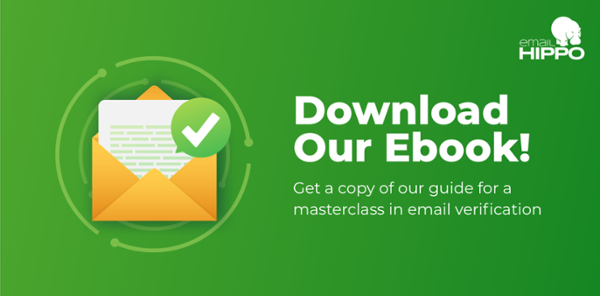








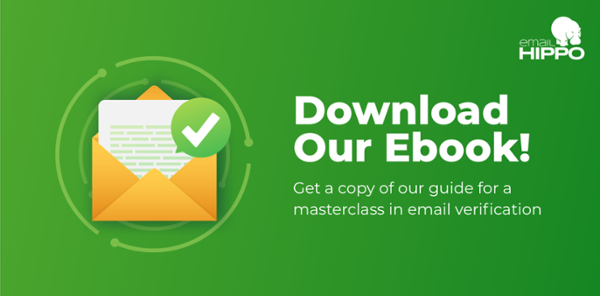
.png)
