Fed up with spam? There are ways to keep your inbox clean.
Read on for eleven ways to keep your inbox free of spam, and the Email Hippo summary of four rules to keep spam at bay.
1. Have more than one email address
Keep an email address for correspondence with friends / family etc and don't use it for online purchases. That way you can get emails from people you want to hear from, and keep other correspondence on your terms.
There are plenty of mailbox providers that provide free email addresses. Among the most popular are Yahoo (still - even though the service has a reputation for poor security) Gmail, Outlook and Yandex.
2. Only buy online from companies your trust
If you're buying from a company but you think they will sell your details and send you spam, buy from another supplier. Research who you are buying from and decide whether you can trust them. If you don't trust the seller online, ask yourself why you are giving them your money. Take your card (and your email address) somewhere else.

3. Relax a bit, not everyone is out to get you with spam emails
The news and hysteria press are full of stories of spam and bad use of data and marketing emails that go on and on. In reality, companies don't want to annoy you, they want you to like their brand and stay loyal. The best marketing campaigns are clever enough to give you information when you need it, choices when you are shopping and support after you've purchased.
4. Take time to read the sign-up details and check the boxes so you don't get added to mailing lists
5. Report spam
As long as you're using a reputable email service, (not a Disposable Email Account) there will be an option to report an email as spam. If you want to keep your email inbox clean, use the spam button if a company sends you unsolicited emails that you are sure you haven't signed up for. Reporting genuine spam works.
Learn about why email verification is essential for your business
Reporting spam will also help you in the long run as your email address can be identified as a 'squealer' account. This means it will be kept off email lists and that companies who validate their email address lists might decide not to waste their resources on you. Win win.
6. Use your inbox filters - don't just delete unwanted emails
 It's tempting to purge your inbox in a mass 'delete.' It's better to set up a filter, so that emails from the same sender, or containing particular subject lines are automatically filtered away from your inbox. It may take a bit of time to set filters up but it is a really good, effective way to get your inbox more relevant. Keeping your inbox neat and tidy will help you stay clean from spam.
It's tempting to purge your inbox in a mass 'delete.' It's better to set up a filter, so that emails from the same sender, or containing particular subject lines are automatically filtered away from your inbox. It may take a bit of time to set filters up but it is a really good, effective way to get your inbox more relevant. Keeping your inbox neat and tidy will help you stay clean from spam.

7. Don't forward spam if you don't want more of it
No use complaining about spammy emails if you are one of the people responsible for sharing it round. If you interact with spammy emails you are more likely to get more of them. Disreputable people who sell email addresses illegally, create 'hot lists' of email addresses that are responsive. Move away from the kitten pictures and promises of good things happening if ten friends forward the email...
8. Unsubscribe from email marketing lists
We all buy things online whilst in a good mood and then get grumpy when the emails come offering us the next new product. It's better to unsubscribe than it is to get annoyed. At the foot of every genuine marketing email there will be an unsubscribe link. It should be a one-click process, occasionally it takes two clicks as you have to confirm you mean to unsubscribe. If you want to feel empowered, take a screen grab of your unsubscribe and have it ready to email to their marketing department or paste to their Facebook page! Remember that it can take a while to see the impact of your unsubscribe, depending on how the company runs their email marketing.
9. Go public

Companies can get their email marketing processes wrong. Don't be worried about putting your head above the clouds and letting them know through another channel if they continue to send unsolicited emails. Facebook is a great leveller, and larger companies often run their social media through agencies or teams that are very responsive. This sort of communication also helps companies change their approach to email gathering and marketing, as it provides evidence that their approach isn't perfect.
10. Don't sign up for loyalty schemes unless you want to hear from the company
When you get tempted by discounts and you sign up for vouchers at checkout or discount codes to use in the future, it's safe to assume you'll be hearing from that company again. There's no such thing as a free lunch after all.
11. Don't give your email to high-street stores, or share your email address in offline channels
Retailers try to make sure you get consistent exposure to their brand, whether you are buying from them online, on the high street or over the phone.
There's a rising trend in high street stores to ask for your email address, so they can 'just email you the receipt' for goods you purchase in store. Or it might be in order to add your details to their mailing list...
Harvesting emails from offline channels also takes place at events, in feedback forms, competitions, research - in fact anywhere where you get into conversation with the company. If you don't want to have a conversation in your inbox, don't give your email address unless you are sure what it is going to be used for, and be explicit about that usage when you hand it over.
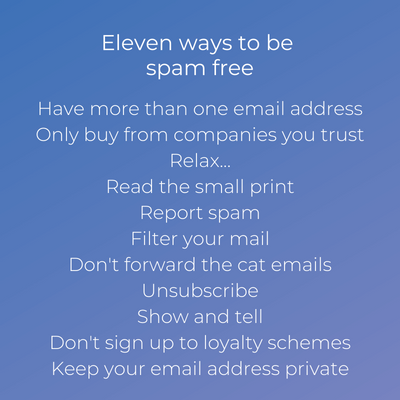
Finally - Email Hippo 4 BIG rules for a clean inbox
- Don't deal with companies you don't trust
- Do your inbox housekeeping
- Report spam
- Be careful how you share your email address -online as well as offline
What next?
If you're interested in stopping spam, you might like to learn more about email tumbling.
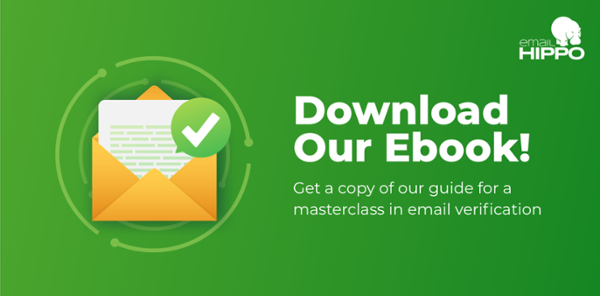








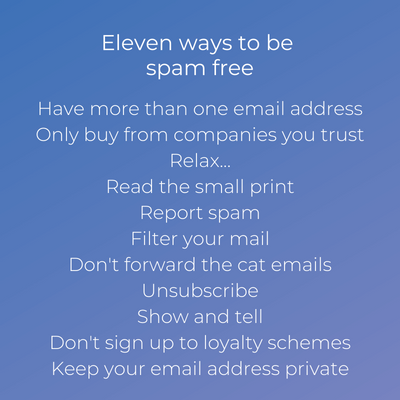
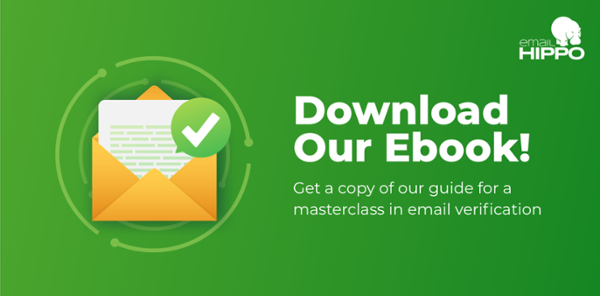
.png)
