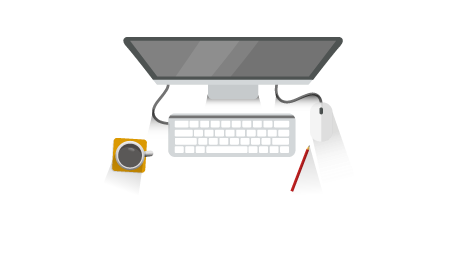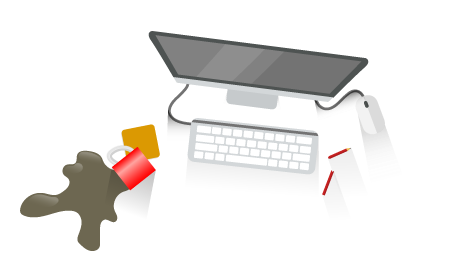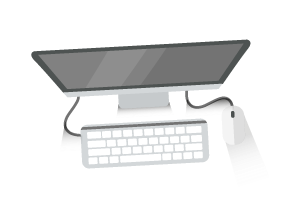Email validation explained
Why do I need to verify or check emails?
You have a new product that your customers will love and you need to tell them about it. An obvious channel is to email them, it’s fast, easy and you have an email list knocking about somewhere on your system. It’s about a year old, but that will be OK won’t it? Absolutely not!
The average lifespan of an email address is approximately six months. So sending out an email to a list of customers that is a year old will gain you no more than a whole heap of wasted time and effort, and your message will more than likely end up in the bin, or reported as spam.
How can you make sure your email list is clean and valid?
The short lifespan of an email address means that the validity of the data has to be checked on a very frequent basis – lists of over 10,000 email addresses should be checked every two weeks and smaller lists checked monthly. Never email an unchecked list that is more than 12 months old. With each mailing, manage bounced emails by deleting hard bounces and checking soft bounces. This is vital, especially if your email marketing service doesn't manage them automatically.
The easiest way to effectively manage your email list is to check it.
Tips for a clean, valid email list
- Regularly maintain your subscriber list – delete invalid addresses and manage unsubcribes
- Use a real-time opt in at point of email address capture
- use a double-opt in process to validate email addresses and preferences
- Regularly clean your email address list with an email checking service
You might think managing your email marketing list sounds costly and time intensive, but think about the wasted marketing costs involved in sending out a campaign that bounces. If no one is receiving the information about your service or product your marketing efforts will be a waste of time.
Why do emails bounce?

A bounced email is one that doesn’t arrive in the recipient’s inbox and is sent back to the sender with an error message to say the email was not delivered. But what does this mean, where do these messages go and what are the reasons for emails bouncing?
When you send an email you're asking your email system to look for the recipient's domain name and the domain’s mail server. Once this contact has been established the recipient's mail server will either accept or reject the email, depending on predetermined parameters.
There is always a reason for an email bouncing. It might be that the recipient’s inbox is full or the file is too large, exceeding the predetermined maximum message size for the inbox. In this case it is known as a soft bounce – the senders’ email system has found the recipients domain and the domain mail server, and the recipient’s mail server has accepted the email but the final stage of delivery was unsuccessful.
What happens when an email bounces?
If the email is sent back to the sender without it being accepted by the recipient’s mail server it is a hard bounce. The recipient's email server will look at the message and through its filtering system determine whether or not it is accepting emails from the sender's address. If it’s not it will be sent back to the sender as undelivered. If the sender's email makes it through the filtering system and is accepted by the recipients server it doesn’t mean the email will automatically get into the recipients inbox, it can still be rejected. The mail server will check to make sure the address exists within its system. If the address is not on the mail server it cannot be delivered and, therefore, will be rejected. A large number of failed deliveries are simply down to the email address having typing errors. In such cases it will be recognized as a nonexistent address and bounced back to the sender.
Error messages are sent to the senders of bounced messages and provide a reason the message has been rejected. 'The recipient name is not recognized' refers to an error in the first part of the email address or the account does not exist. 'Unable to deliver the message due to communications failure' indicates the second part of the email address is wrong, doesn’t exist or that their system is not working.
Whatever the reason for bounces it’s important when delivering an email marketing campaign to eliminate bounces as much as possible by having a clean, validated list. This can start at the point of sign-up.
Double opt-in emails versus confirmed opt-in

Sometimes emails collected from online sign-ups aren’t valid, so your list has to be constructed in a way that weeds out the fakes. Two methods of doing this are both at source – double opt-in and confirmed opt-in.
Double opt-in requires the subscriber to enter their email address twice, once to sign up and again to confirm it. However, up to 20 per cent of sign ups are invalid – people misspell their address, they enter a fake address or a disposable email address. Some just don’t want the hassle of entering their email address twice and find it an off-putting request so you run the risk of losing potential subscribers.
An alternative, and more robust method for gaining valid email subscriptions, is to ask subscribers to confirm their email address once they have signed up. It ensures that you have a valid email address before it goes into your database.
Don't take a shortcut and purchase an email mailing list. Here are two good reasons why:
- Don't send spam. If you buy a list, it needs to only contain the email addresses of people who have opted in to hear from you. If you simply buy a list of contacts you want to reach, you’re more likely to get your IP blacklisted via spam reports. According to recent statistics from statista.com as of March 2018 spam accounted for 48.16 per cent of all email traffic worldwide.
- The contacts on a purchased email list are unlikely to have had anything to do with your company and their level of interest will be much lower than those contacts that you have gathered directly. Your results will be worse than a curated, opted in list.

How does email checking or validation work?
At a basic conceptual level, the process of verifying email addresses is very simple. Search on Google for ‘Send email using telnet’ for a quick and general overview of how it’s done.
Checking an email is easy. The hard bit is checking a lot of emails and dealing with mail services that are configured to work against the process of email verification. Mail servers protect themselves from spam and email-delivered attacks.
An email address submitted for verification goes thorough the following filters:
Syntax
A basic inspection of the syntax of the email address to see if it looks valid.
DNS A
Verifies a domain exists. Domains that do not exist cannot have mail servers or email boxes.
DNS MX
Verify MX records. Domains that do not have MX records have no mail servers and therefore no valid email boxes.
MailBox
Verify email boxes. Connect to mail server and perform Simple Mail Transfer Protocol (SMTP) to verify if mailbox exists. This is the deepest level of verification.
How to choose the best email checking service
Email lists can be checked by either uploading a list into a cloud-based verification service, or by downloading software onto your system. Cloud-based services are the preferred choice for most businesses.
Look for a cloud-based service that has:
- a world-wide recognized security standard, such as ISO27001;
- more than one data-centre – if a data centre fails the system should have the capacity to automatically fall over to another;
- flexibility in terms of list size – can it cope with large lists eg millions? – and function – can it be used as a self-serve and/or via an API?;
- the ability to accurately process business and consumer email domainsr;
- excellent disposable email address detection
Don't know which product is right for you?
Use our solution finder to help decide. Click on your role or the problem and we'll guide you from there.
Now find your issue
Our recommendation
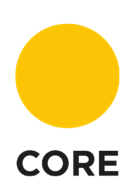
If your list contains fewer than 500,000 unique email addresses you can upload it at anytime for self-serve validating. CORE provides results in extra columns on the end of yours. The results tell you if the email address is good, bad or if it can’t be verified - as well as why. In addition CORE provides information about the domain country code and mail provider; in total you receive four pieces of information about each email address.
More Info

MORE is an API that returns the full results of every email-based datapoint that we check, so it gives extremely comprehensive results. It will identify bad email addresses and provide extra information that helps marketers spot patterns and get a better understanding of their customers’ profiles. Over seventy datapoints are returned about each email address. MORE is extremely fast and you can call it whenever you like, as often as you like.
More Info
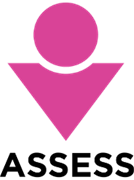
ASSESS is an API that prevents fraud at first point of contact. It profiles email addresses, domains, locations and user information and returns a Trust Score about each one. The Trust Score enables automatic processes; what to let through, what to block. ASSESS alerts you to fraud BEFORE a user checks out, signs-up or downloads assets.
More Info
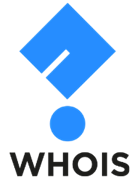
Augment entities on your database with machine readable, consistent domain data. Check details, add contact information and domain age data to add extra dimensions to company profiles.
More Info